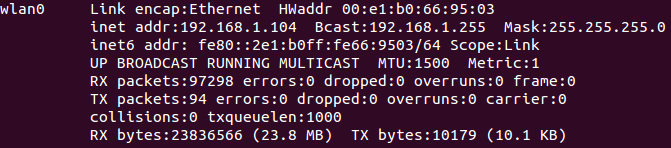Use USB WiFi Dongle
The recommended USB WiFi Dongle for pcDuino8 Uno is RT5370.

When the USB WiFi dongle is inserted, we can check if the hardware is working or not by using:
lsusb
The following is what we get when the WiFi dongle is inserted.
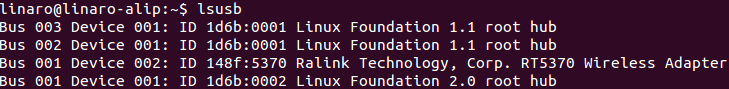
If you run ifconfig command, you will find a wlan0 network device which has not connected to network.
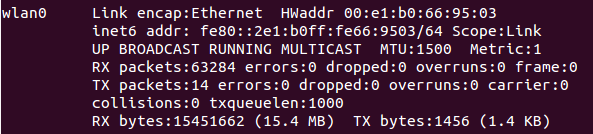
The network-manager in ubuntu 14.04 has some issues. We are still not able to configure it using UI. Please use the wifi.sh script to configure which has been installed in the latest system image. Usage:
sudo wifi.sh SSID PASSWORD
Please wait about 30 seconds, the USB WiFi Dongle will connect to network successfully. Then rerun ifconfig to check the IP address of wlan0 network device.