Evothings Studio
- 从AppStore或Google Play上给iOS或Android设备上安装Evothings Client app。
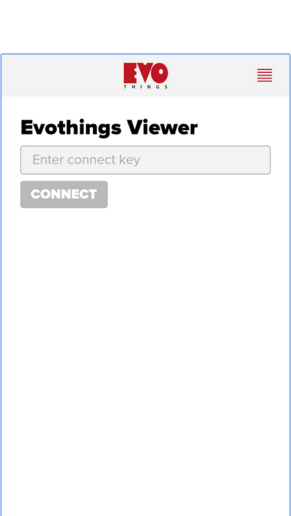
注意: Android系统要求4.3以上。
- Download Evothings Studio.
- Launch Evothings Workbench on your computer.
- Start the Evothings Client app and scan for and connect to the Workbench.
- Locate the example app “BLE Scan” in the Workbench project list and press Run.
- Press the “Scan” button in the app.
- Nearby BLE devices that are in advertisement mode should now display, along with the RSSI value.